Disclaimer: This is a corporate app. It will NOT work for Home Users, or private emails such as Gmail, Hotmail, Yahoo, etc. If your organization uses ManageEngine ADSelfService Plus, you can use this app to reset the password of your corporate Windows Active Directory account. Although Zoho (the company behind ManageEngine) has published this app, we do not collect or have access to any information transmitted by this app to the ADSelfService Plus server installed in your organization.
ManageEngine ADSelfService Plus’ Android App empowers end-users with mobile password management capabilities. With the ability to reset forgotten Windows Active Directory passwords and unlock locked out domain accounts ‘on the go’, the app helps IT admins reduce helpdesk calls related to password issues. Using this app, users can also synchronize their passwords across a wide range of cloud-based applications and on-premise systems including Google Apps, Office 365, Salesforce, Zoho, IBM AS400, HP UX, Oracle E-Business Suite, etc.
Features:
- Self-Service Password Reset
- Self-Service Unlock Account
- Password Synchronizer
- Multi-factor Authentication
- Change Password
- Push Notifications
You must have ManageEngine ADSelfService Plus 5.0 or later installed in your corporate network to use this app.
Issue Fix :
* A few security improvements have been implemented.
Issue fixes:
* An issue that prevented the ADSelfService Plus server information from being populated in the AirWatch MDM portal has now been fixed.
* The UI has been streamlined and a few minor bugs have been fixed.
Issue fix
* An issue that occurred during VPN authentication via Push Notifications using the mobile app, has now been fixed.
Enhancement: Support for RSA SecurID authenticator configured through REST API.
Feature:
ADSelfService Plus now supports Duo's Universal Prompt for multi-factor authentication from the mobile app.
Enhancement:
The Password Policy Enforcer now supports restricting users from using the values of their AD attributes as their passwords while changing the password from the ADSelfService Plus mobile app.
* An issue where users were logged out when clicking Back after choosing to send backup codes to their email from the Send Backup Code popup, has now been fixed.
* An issue where an i18n literal was displayed as a security question has now been fixed.
* An issue which retained notifications in the notification drawer even after the notification was clicked on within the app has now been fixed.
Issue fix:
* An issue in which push notifications were not received in version 1.6.1 has now been fixed.
Support for Traditional Chinese language.
An issue in renewing the SAML certificate when ADSelfService Plus is the identity provider now been fixed.
Feature:
* Azure AD MFA can now be used for identity verification during self-service reset/unlock.
Enhancement:
* RADIUS challenge support has now been provided for RADIUS multi-factor authentication.
Enhancements:
* Mobile app support for email verification via secure link has been introduced.
* The option to block specific email domains and mobile number formats is now provided during user enrollment via the mobile app.
Issue fix:
* While using the mobile app to reset password/unlock account, the forced number of authentication factors were not verified. This issue has now been resolved.
Enhancement:
* SAML Authentication has been introduced as an MFA method for self-service password reset and account unlock.
Issues fixed:
* The issue in using the fingerprint authentication has been fixed.
* Issue in using QR code scanning during identity verification for Chinese mobile operating systems that do not use Google Play Services has been fixed.
* Fixed an issue in sending push notifications when the mobile app had been installed through the MDM service.
* Fixes have been made to prevent crashes.
Issue in Push Notification Registration is resolved.
The issue of repeated MFA enforcement when Duo Security is made mandatory along with other MFA methods has been fixed.
A security issue has been fixed.
The Password Policy Enforcer has been enhanced to support the new password policy rules.
Features :
* Support for Microsoft Authenticator and YubiKey authentication methods during password self-service via mobile app.
* Option to resend verification codes while authenticating user identities via SMS or email.
Issue Fixes :
* Issue in translation of ADSelfService app UI text to Arabic when the device language is set as Arabic.
* A security issue has been fixed.
Minor bug fixes
Minor bug fixes
Bug Fixes
Bug fixes and improvements
A few minor issues have been fixed.
ADSelfService Plus mobile app no longer requests phone call permissions during the configuration process.
UI for server settings configuration page has been enhanced.Helpline guide has been updated.
Vulnerability Issue fixed: RSA pass-code values are now masked. The corresponding text field has been changed to password field.
* Four new built-in authentication methods for identity verification during password self-service.- Biometric authentication- QR code authentication- Time-based one-time passcode- Push Notification authentication* Support for Duo Security, RSA SecurID, and RADIUS authentication methods.
Tablet supportNote: The app has fixed orientation. After opening the app, it cannot be changed from portrait to landscape or vice versa.Supports customization of texts in the app’s home page.Server settings will be configurable when the app is opened for the first time after installation even though admin has disabled it in the product.
Fixed Issue - Issue in selecting an email ID for receiving verification code during self-service password reset and account unlock process has been fixed.

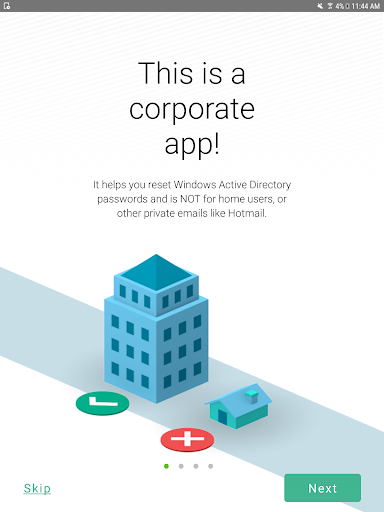
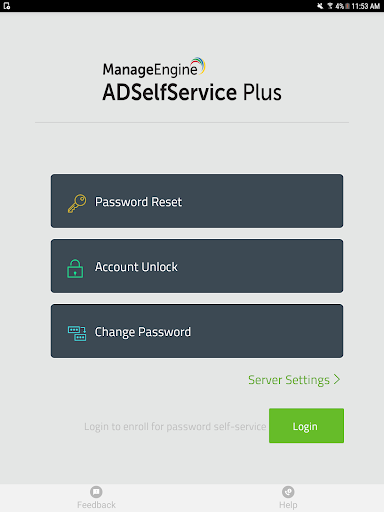
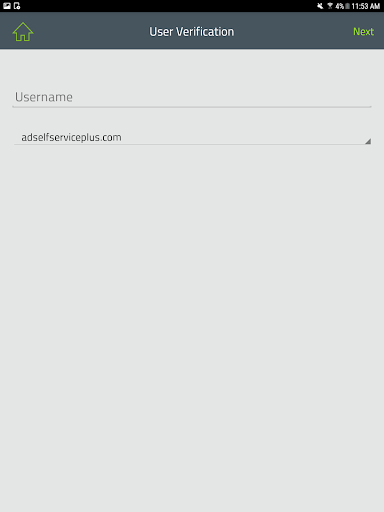
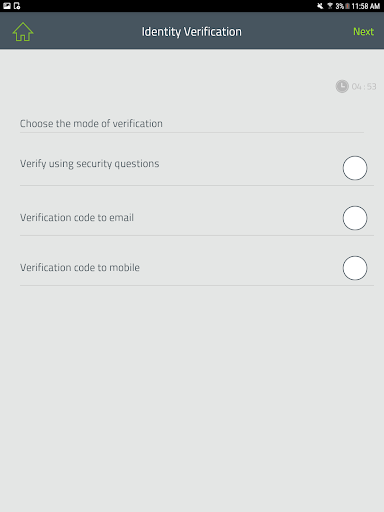
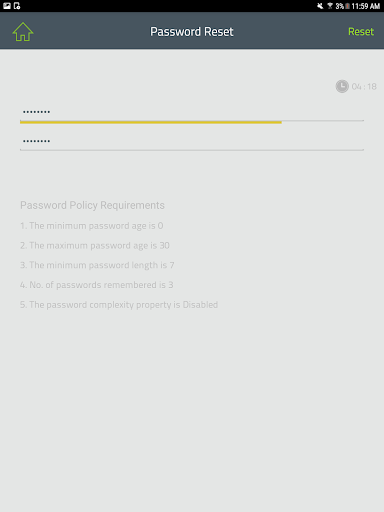
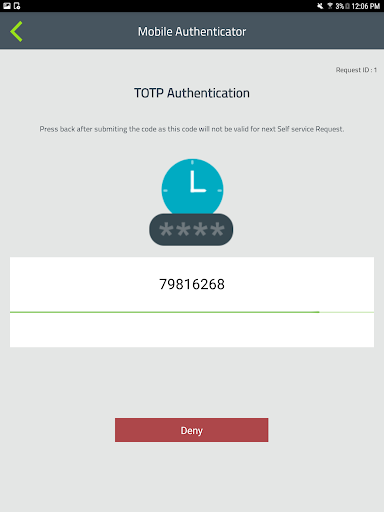
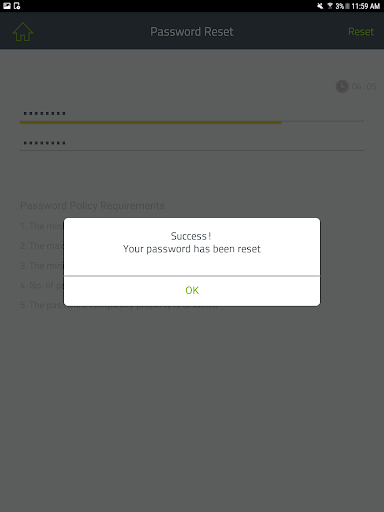
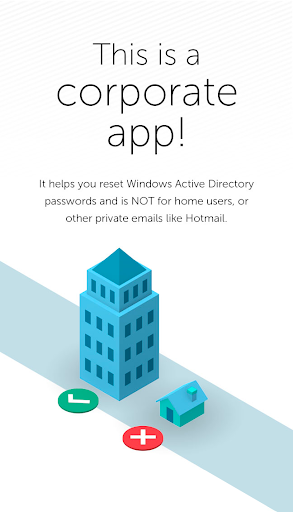
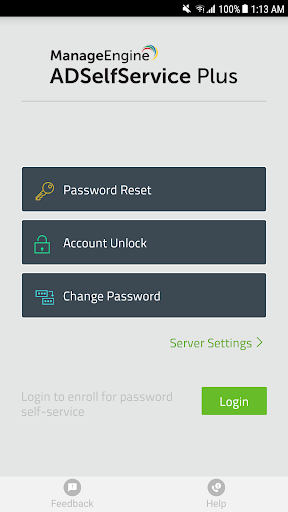
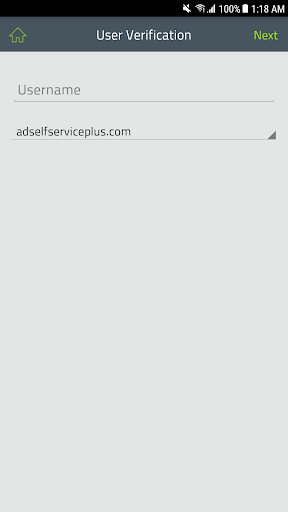
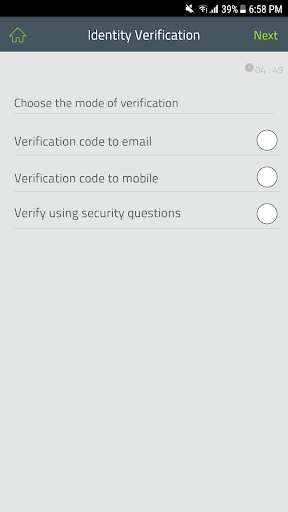
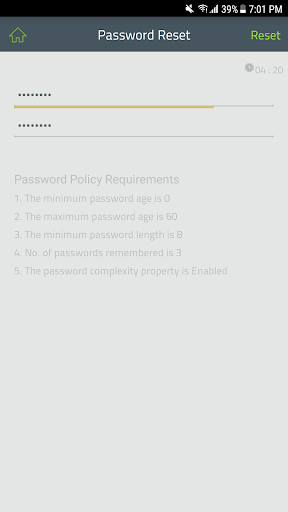
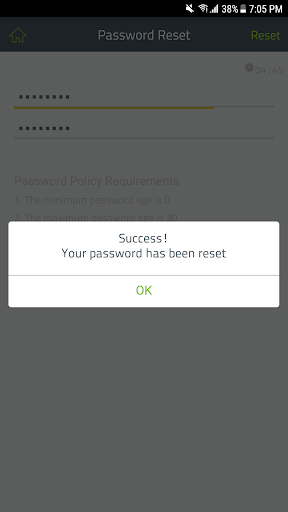
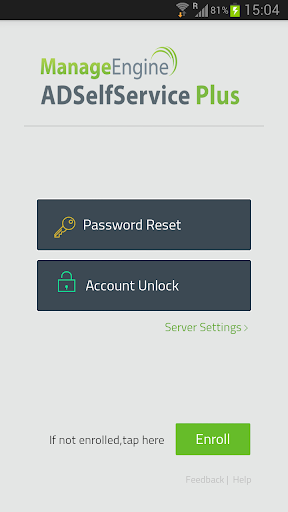
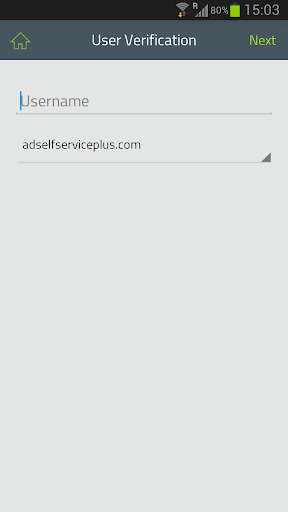
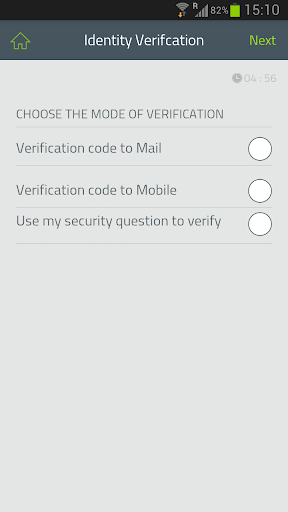
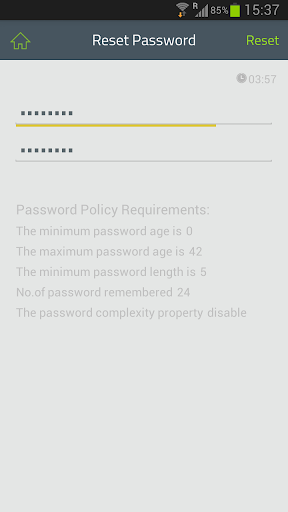
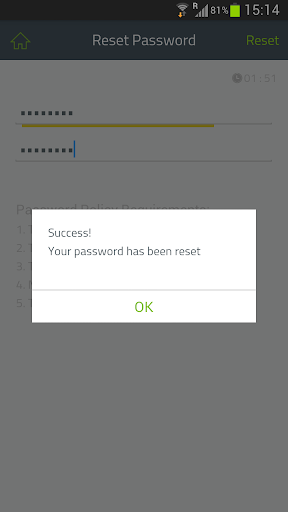
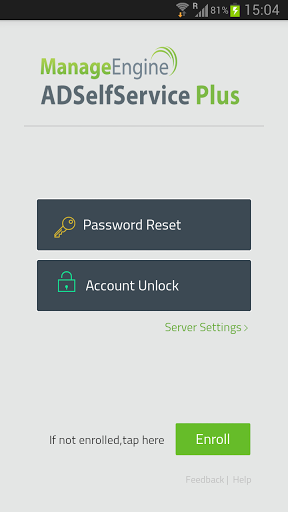
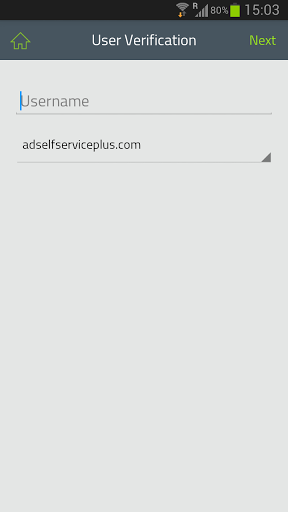
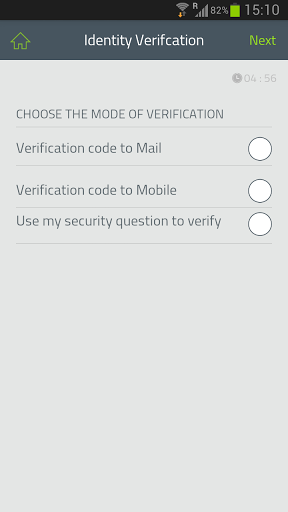
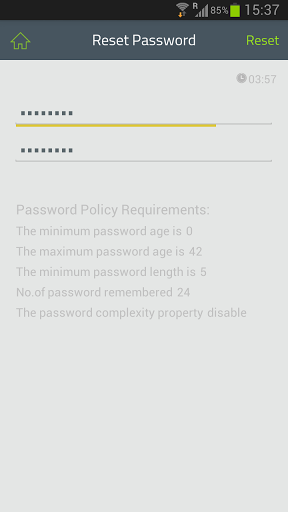
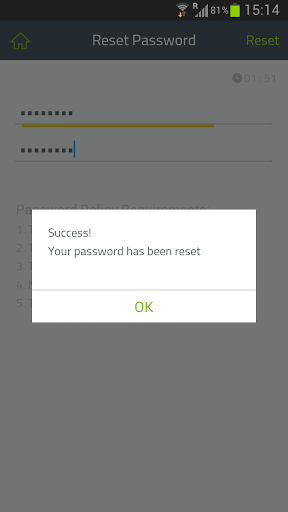
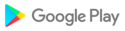



![icon Root/Super Su Checker Free [Root]](https://img.apkcafe-ir.com/img:bz03cHN3ZjYmbD00NzgmaD1wbmcmZj1HbGk5MCZpPTA)


































































